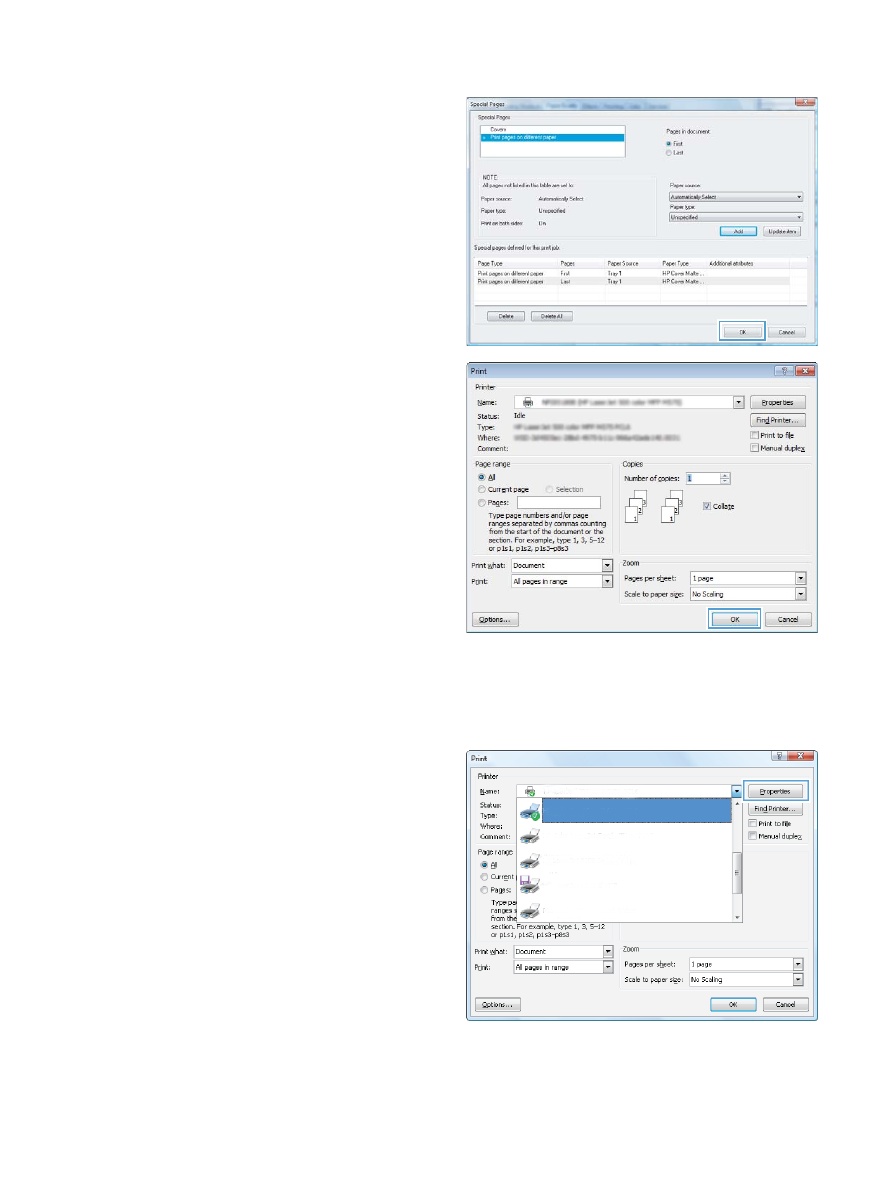
Scale a document to fit page size (Windows)
1.
From the software program, select the Print option.
2.
Select the product, and then click the Properties or
Preferences
button.
68
Chapter 4 Print
ENWW

3.
Click the Effects tab.
4.
Select the Print document on option, and then select a size
from the drop-down list.
Click the OK button to close the Document Properties dialog
box.
5.
In the Print dialog box, click the OK button to print the job.